Anti-adblock solutions let website owners render ads even if a user has an Adblock tool enabled. This allows publishers to recover revenue.
One of the biggest online trends of the past 5 years has been the rise of adblock tools and the subsequent impact for publishers. In this article, we’ll explain how adblock tools work and the options publishers have to counteract them.
Below we’ll refer to the variety of ad blockers or adblock tools as adblock. The term anti-block will be used to refer to tools that enable publishers to recover revenue lost to adblock.
What is adblock?
Adblock browser extensions and phone applications give users the ability to block advertisements on websites. AdBlock and AdBlock Plus are the most popular adblock tools and can be installed free of charge. 25.8% of US users had an ad blocker enabled in 2019 and the popularity of these tools is growing strongly with 763M devices seen blocking ads by December 2019. UBlock Origin is another browser blocking extension swiftly growing in popularity. UBlock Origin allows users to block ads and a wide range of other content types.
Why is adblock so popular?
Unfortunately, websites with aggressive advertising setups have pushed users to adopt ad blockers. Pop ups, interstitials, and autoplay video ads with the volume on are among the worst offenders here. Most users who enabled an ad blocker said they were looking to avoid intrusive ads or too many ads. AdBlock is popular because it improves the browsing experience for users. Loading times are faster and pages are less cluttered without ads. However, this convenience comes at the cost of lost revenue for website owners.

How does AdBlock affect website owners?
Adblock tools lead to lost revenue for website owners. When a user with an adblock tool enabled visits a website, adblock prevents the website from loading ads. This means the publisher is denied the opportunity to gather clicks or impressions that generate revenue. The result is website owners cannot monetize these visits. This is where anti-adblock solutions, like the one included in Snigel’s header bidding technology, come in.
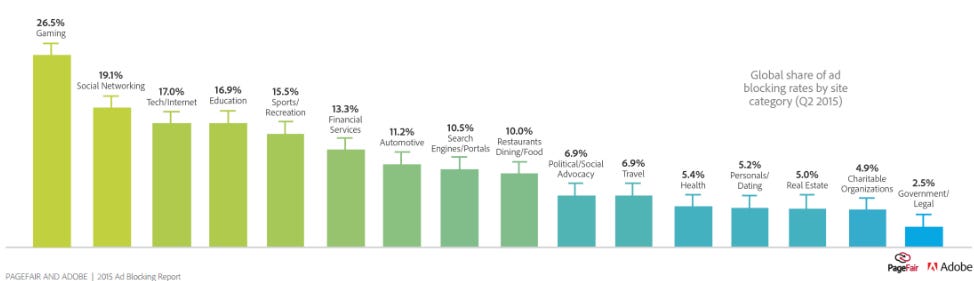
(image from PageFair and Adobe)
What is anti-adblock?
Anti-adblock tools enable website owners to show ads even if a user has an adblock tool enabled. This allows publishers to recover advertising revenue that would otherwise be lost because of adblock. 30.5% of the top 10k websites (as ranked by Alexa) are already using at least one anti-adblock tool to combat lost revenue. Anti-adblock tools fall into five categories as explained below.
Which anti-adblock options do publishers have?
1. Popup requests to disable adblockers

Website owners can display popup that asks users to whitelist the site or turn off their adblock tool. This works best if the site has a smaller number of unintrusive ads. This way, when the user disables the adblock tool, they are not annoyed. However, 74% of American users don’t comply with these requests and leave the page. As a result, this strategy has a limited effect on revenue for most publishers.
Overall, we would caution website owners against adopting this strategy as popups disrupt the user experience. We regard this method as “fighting fire with fire” and do not recommend it. In essence, you are annoying a user with a popup which they might have specifically installed adblock to avoid. Users have already started turning to tools like Anti-Adblock Killer to stop these popups.
What is Anti-Adblock Killer?
Anti-Adblock Killer is a browser script developed by reek which stops websites from asking users to disable adblock. The rise in popularity of Anti-Adblock Killer shows how many users are looking to avoid popup requests that disrupt their browsing experience.
2. Install anti-adblock scripts that confuse adblockers
Anti-adblock scripts confuse adblockers by disguising the advertising content as something else. If a script is downloaded from a domain that is different to your website, it is considered a third-party download. Adblock tools detect and block these requests.
Scripts like the one created by Finteza or Yavli, confuse adblock tools by making it look like all 3rd party scripts are coming from your website’s subdomain instead of 3rd party domains.
The effective lifespan of anti-adblock scripts is usually short as adblock tools are constantly updated to catch them. This has led to an escalating arms race. As a result, switching, monitoring, and updating these scripts has become a time-consuming and frustrating task for webmasters.
3. Get whitelisted for “acceptable ads”
In order to show ads to adblock users, websites can apply to be whitelisted by complying with the “acceptable ads standards” created by Adblock Plus. These guidelines require websites to comply with advertising placement, distinction and sizing restrictions. The “acceptable ads standards” limits websites to text and image advertising only. Video or moving image advertising is not allowed. As a result, this has a negative impact on revenue as it blocks publishers from accessing these high-paying ad formats.
This also puts publishers using AdSense in a difficult position. They can apply to be whitelisted by adblock tools like AdBlock Plus but AdSense does not allow publishers to distinguish between static image ads and moving image ads. Therefore, publishers must turn image ads off entirely if they want to be whitelisted and monetize AdSense. This means publishers are left with only low-paying text ads. The overall impact of using this strategy on a publisher’s net revenue is usually negative. Snigel’s research found this AdSense whitelisting solution achieves 40%-50% less revenue when compared to certified anti-adblock scripts and advanced ad screening (option 4).

This text ad is compatible with the acceptable ads standards

This moving image ad is not compatible with the acceptable ads standards
4. Certified anti-adblock scripts and advanced ad screening
The “acceptable ads standards” have certified some anti-adblock scripts as fair to use. This is because these scripts uphold the “acceptable ads standards” when they detect a user with an adblock tool enabled. These scripts block moving image and video ads and let through static image and text ads. Snigel’s adblock revenue recovery tool uses this technique to display “acceptable ads” to adblock users. In addition, Snigel is able to display high-paying moving image and native video ads to users without an adblock tool enabled on the same site. Our analysis has shown this to be the best anti-adblock solution for maximizing revenue and creating a positive user experience.
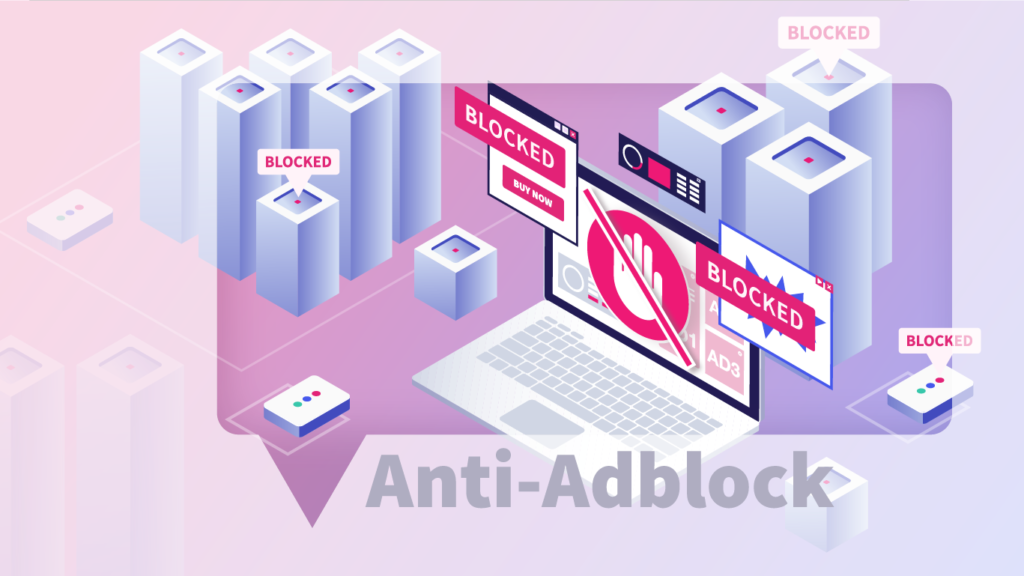
What is the best anti-adblock tool?
Snigel’s adblock revenue recovery solution allows us to bypass adblock tools while still providing access to high-paying ad formats. As outlined in option 4 above, Snigel’s script can detect if a user has an adblock tool enabled. If an adblock tool is not enabled, we deliver high-paying ad formats. If an adblock tool is enabled, we deliver whitelisted static image and text ads that will render even though an ad blocker is enabled. As a result of this dual approach, publishers can maximize their advertising revenue. Snigel’s research found that with this solution adblock enabled traffic achieves 72%-100% of the eCPMS of non-adblock traffic. The higher the block rate that higher the potential. Some of our partner websites have seen their revenue increase more than 20%.
Snigel’s adblock revenue recovery tool is built into AdEngine, our header bidding platform. To learn more about header bidding see our what is header bidding guide.
Which anti-adblock tool should you use?
We’ve outlined the four primarily anti-adblock categories above. Ultimately, it comes down to what publishers feel comfortable with and how much revenue they are looking to recover. If you’d like to find out more about Snigel’s anti-adblock tool click here to get in touch.









