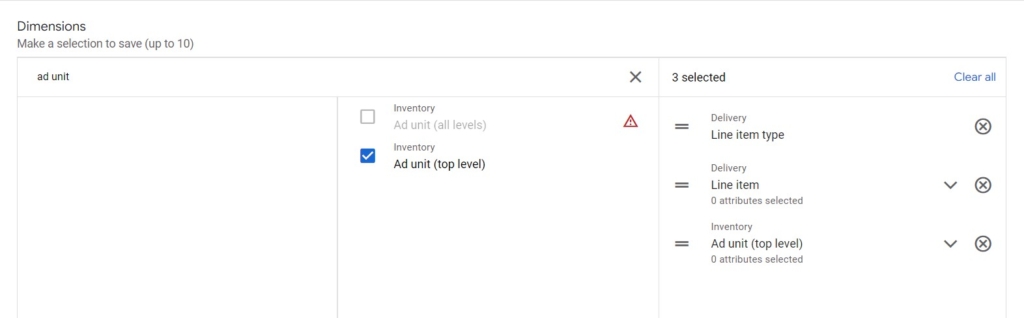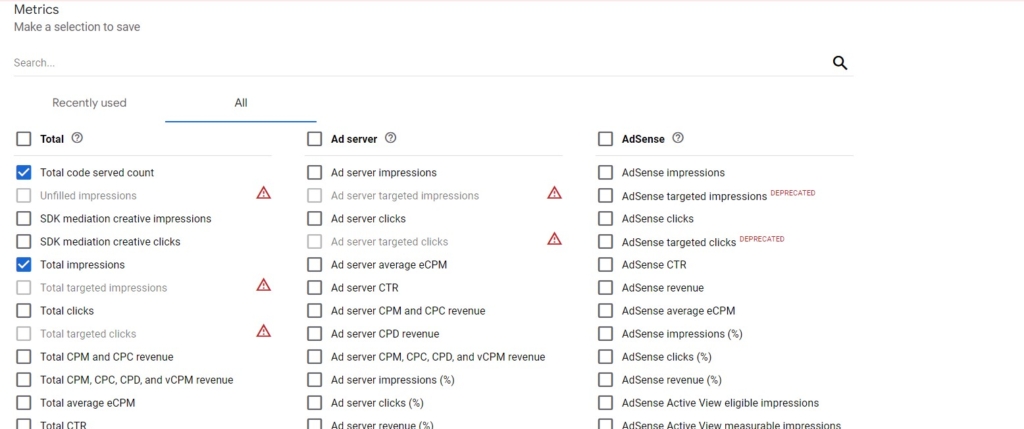VAST (Video Ad Serving Template) Errors can significantly impact the success of a video ad campaign. When a VAST error occurs, the video ad may not play correctly or may not play at all, leading to a poor user experience and a decrease in ad engagement. As a publisher wanting to make the most out of your video ad placements, it is essential to understand VAST errors, how they occur, and how to prevent them.
What Are VAST Errors?
VAST Errors, also known as Video Ad Serving Template errors, are issues that arise during the delivery of digital video advertisements. These errors can prevent the ad from being played, causing it to fail to deliver its intended message to the audience. VAST errors can occur for various reasons, such as technical issues with the ad server, player compatibility problems, incorrect VAST tag implementation, and network connectivity issues.
The Interactive Advertising Bureau (IAB) introduced the Video Ad Serving Template (VAST) in 2008. VAST was created to provide a standard for delivering video advertisements in a way that was compatible with multiple video players. The standardization of the video ad delivery process made it possible for video advertisements to be delivered to a wide range of video players, including both desktop and mobile devices.
However, with the increasing complexity of the video ad delivery process, errors became more prevalent, leading to a need for more effective ways to troubleshoot and resolve these errors.
What Is A VAST Tag?
A VAST (Video Ad Serving Template) tag is a standard XML-based code snippet used to serve video ads on websites and video players. The VAST tag provides a common language for video ad servers and players to communicate with each other, allowing video ads to be served, displayed, and tracked consistently and standardized.
The VAST tag includes information about the ad itself, such as the ad creative and the ad server that will serve the ad, and information about tracking events, such as impression and click tracking. The VAST tag enables advertisers to serve video ads on various platforms and devices, making it a commonly used standard in the digital advertising industry.
How Can I Create A VAST Error Report In Google Ad Manager?
To create a VAST error report in Google Ad Manager, follow these steps:
-
- Log into your Google Ad Manager account.
- Go to the "Reports" tab in the navigation menu.
- Click on the "New Report" button.
![GAM Vast Error Report]()
- Set the type of report to "Historical" and select your desired date range.
- Optionally, you can set extra filters:
- Select "Request type".
- Select "is any of".
- In the "Type to search" field, type or select "Video tag".
- Click "Apply".
![Vast Error Report 2]()
- Add the following report dimensions:
- Line Item Type
- Line Item
- Ad Unit (Top Level)
![Vast Error Report 3]()
- Select the following metrics from the "Total" section:
- Total code served count
- Total impressions
![Vast Error Report 4]()
- Select Total error count from the "Video viewership" section
- In the VAST Error section, select all error codes.
![Vast Error Report 5]()
- Click the "Run" button to generate your VAST error report.
By generating a VAST error report in Google Ad Manager, you can gain valuable insights into the performance of your video ads and identify areas for improvement. You can use this information to resolve VAST errors and improve the delivery and performance of your video ads.
Types Of VAST Error Codes
VAST error codes are categorized into "fatal" and "potentially non-fatal". These categories refer to the severity of the error that has occurred during the delivery of a digital video advertisement.
🚩Fatal error codes prevent the ad from playing and delivering its intended message to the audience. These errors are considered critical and cannot be resolved without addressing the root cause of the issue. Examples of fatal errors include XML parsing errors, VAST schema validation errors, and errors with the VAST version not being supported.
⚠️ Potentially Non-fatal error codes are errors that do not prevent the ad from playing but may affect the ad's quality or functionality. These errors are not considered critical, and the ad may still be played, but the error may affect the viewer's experience. Examples of non-fatal errors include errors with the media file, with the media player, and with the display of the media file.
It is essential to monitor and resolve both fatal and potentially non-fatal vast error codes to ensure that video advertisements are delivered effectively and without any issues.
Fatal VAST Errors And How To Resolve Them
- VAST Error 100: XML parsing error
- VAST Error 101: VAST schema validation error
- VAST Error 102: VAST version of response not supported
- VAST Error 300: Wrapper error
- VAST Error 301: VAST Redirect Timeout
- VAST Error 302: Wrapper limit reached
- VAST Error 303: Empty VAST response returned
- VAST Error 400: Linear error
- VAST Error 401: Media file not found
- VAST Error 402: Unable to download or timeout of MediaFile URI
- VAST Error 403: VAST response declared unsupported MIME types for all MediaFiles
- VAST Error 405: MediaFile display error
- VAST Error 406: Missing required mezzanine file
- VAST Error 407: Mezzanine file downloaded for the first time
- VAST Error 408: Rejected ad in VAST response
- VAST Error 409: Creative defined in the InteractiveCreativeFile node did not execute
- VAST Error 410: Code referenced in the Verification node did not execute
- VAST Error 500: General NonLinearAds error
- VAST Error 501: Non-linear ad creative dimensions do not align with creative display area
- VAST Error 502: Unable to fetch NonLinearAds/NonLinear resource
- VAST Error 503: Could not find NonLinear resource with supported type
- VAST Error 900: Undefined VAST 3 error
- VAST Error 901: General VPAID error
- VAST Error 1009: Empty VAST response document
🚩 VAST Error 100: XML parsing error
This fatal error occurs when the VAST response is either an invalid XML document or the redirect URL for the VAST file fails to resolve correctly.
How to resolve VAST Error 100:
Inform the buyer of the issue. The buyer can ensure that the VAST XML file is formatted correctly and contains all of the elements and attributes outlined in the IAB's VAST specification. This will help prevent future issues with XML parsing and ensure that your response adheres to industry standards.
🚩 VAST Error 101: VAST schema validation error
This fatal error occurs when the VAST response does not adhere to the required elements and attributes outlined by the IAB's standard XML format. In other words, this error is triggered if the buyer's response is missing essential elements or contains unrecognized elements.
How to resolve VAST Error 101:
Inform the buyer of the issue. They can then verify that the VAST XML file is formatted correctly and contains all of the necessary elements and attributes outlined in the IAB's VAST specification. This will help ensure that your response complies with industry standards and will minimize the risk of encountering this error in the future.
🚩 VAST Error 102: VAST version of response not supported
This fatal error is triggered when the video player being used does not support the version of VAST specified in the bid request.
How to resolve VAST Error 102:
Notify the buyer of the issue. The buyer will ensure that only VAST versions that the video player supports are included in the response. This action will prevent compatibility issues and guarantee that the ad is delivered successfully.
🚩 VAST Error 300: Wrapper error
This error occurs when the maximum limit of wrappers is reached, which can make the error non-actionable. However, you can take some preventive measures.
Prevention of VAST Error 300:
Conduct a thorough review of all VAST URIs to ensure they are accessible and not timing out. Additionally, ensure that the limit for wrappers is not exceeded, as this can prevent the error from occurring in the first place.
🚩 VAST Error 301: VAST redirect timeout
This fatal error occurs when a VAST redirect tag does not respond within the specified timeout limit, typically set at 5 seconds. This can be due to various reasons such as invalid URIs, unreachable or timed-out requests, security exceptions, slow response time from the buyer, or high latency connections such as 3G.
How to resolve VAST Error 301:
To prevent this error, increase the timeout limit in your player through the SDK. Buyers can ensure that the VAST redirect URI is accessible and there are no protocol issues, such as hosting the response on HTTP while serving it to an HTTPS site.
🚩 VAST Error 302: Wrapper limit reached
This fatal error occurs when the wrapper limit set by the video player is exceeded. This can be due to multiple factors, such as receiving too many wrapper responses without an inline response, a circular loop of daisy chaining between networks, or too many empty VAST responses from video fallback.
How to resolve VAST Error 302:
Publishers can avoid this error by increasing the wrapper limit in their player through the SDK. Buyers must verify that any VAST redirects do not redirect to another network. The player may abort the ad request when too many redirects are called from a video player before a valid MediaFile is returned.
🚩 VAST Error 303: Empty VAST response returned
This fatal error can be caused when no ads are returned in a VAST response after one or more wrappers. This also includes empty VAST responses from video fallback. In third-party networks, the fill rate can be less than 100%. If so, this is an expected error. For example, if the third party expects to fill 60% of the time, you should expect 40% errors.
How to resolve VAST Error 303:
Publishers may consider implementing video fallback to avoid losing impressions. On the other hand, the buyer should ensure that their bids are not returned with an empty VAST response and that the advertiser or agency hosting the creative does not return any empty responses.
🚩 VAST Error 400: Linear error
This fatal error can occur when a video player cannot display the linear ad. This may be due to reasons such as an invalid media file format, browser restrictions on autoplay with sound, or other unknown issues.
How to resolve VAST Error 400:
Verify the player for any issues, make sure the player detects restrictions on autoplay with sound, or alert the buyer. Buyers must ensure that the VAST response contains a valid and properly formatted creative.
🚩 VAST Error 401: Media file not found
This fatal error can be caused when a video player cannot locate the required file from a specified MediaFile URI.
How to resolve VAST Error 401:
Publishers need to notify the buyer of the error. The buyer can then verify that all MediaFile URIs in the VAST response are valid and are returning the expected video creative.
🚩 VAST Error 402: Unable to download or timeout of MediaFile URI
This fatal error is caused when there is a problem in retrieving or playing the MediaFile and can be due to several reasons, such as:
- The loadVideoTimeout is set too low in the IMA SDK, with the default being 8 seconds.
- Poor website implementation or low bandwidth leads to delayed loading of the MediaFile.
- Auto-playing videos on mobile when they should be click-to-play (with some exceptions).
- Showing video ads in an auto-play environment, such as a playlist, while the window is not in focus (either minimized or another tab is selected - this issue only occurs in the Chrome web browser).
How to resolve VAST Error 402:
Publishers should increase the timeout limit of the player through the SDK and consider using video fallback. Buyers should ensure that the CDN-hosted creative is returned within the specified media timeout.
🚩 VAST Error 403: VAST response declared unsupported MIME types for all MediaFiles
This fatal error occurs when the VAST response lists unsupported MIME types for all its MediaFiles. This may be due to a mismatch between the requested and actual creative format or technology. This issue is more frequent on mobile devices.
How to resolve VAST Error 403:
Confirm that the requested creative format is compatible with the video player's device and platform. For instance, you should not use VPAID creatives on mobile apps. Additionally, buyers must ensure that the creative format specified in the bid request is adhered to in the returned creatives.
🚩 VAST Error 405: MediaFile display error
A VAST 405 error can occur when a problematic creative is provided. The creative may be deemed faulty due to issues such as a mismatch between the MIME type and video file type, incorrect CORS setup on the creative's CDN, or other transcoding-related problems.
How to resolve VAST Error 405:
Notify the buyer if a VAST 405 error occurs. The buyer can verify that the creative's MIME type and CDN configurations are correct and accurate.
🚩 VAST Error 406: Missing required mezzanine file
The cause of this fatal error is the absence of a necessary mezzanine file in a VAST response. This is common for publishers with a server-side ad implementation who need high-quality raw video files for ad stitching or to generate videos of appropriate quality. Note that this requirement may vary among publishers.
How to resolve VAST Error 406:
The buyer needs to ensure that a mezzanine file is included in the VAST response when required by the publisher.
🚩 VAST Error 407: Mezzanine file downloaded for the first time
This fatal error can arise when the process of downloading the mezzanine file still needs to be completed, resulting in no ad being served. It may also happen if an advertisement is not played due to the creative being in the transcoding process. The error will persist until the creative is ready for insertion. This is a feature specific to VAST 4.
How to resolve VAST Error 407:
As this error is expected during the transcoding process, no action is necessary.
🚩 VAST Error 408: Rejected ad in VAST response
The cause of this fatal error is a rejection of the ad that was returned in the VAST response.
How to resolve VAST Error 408:
To prevent this error from recurring, the buyer should ensure that only approved creatives are returned in the VAST response or make sure that any advertisers or agencies hosting the creatives are aware of the rejections.
🚩 VAST Error 409: Creative defined in the InteractiveCreativeFile node did not execute
A VAST Error 409 occurs when a creative defined in the InteractiveCreativeFile node fails to execute.
How to resolve VAST Error 409:
To resolve the VAST Error 409, the publisher should immediately alert the buyer. The buyer then needs to take steps to ensure that all interactive creatives returned in their VAST response play without fail when requested. This will help to prevent any disruption to the ad experience for the user.
🚩 VAST Error 410: Code referenced in the Verification node did not execute
This fatal VAST error occurs when the code referenced in the AdVerification node does not execute. This feature is available in VAST 4.
How to resolve VAST Error 401:
Publishers should alert the buyer, while buyers must ensure that the verification code referenced in the response is correctly implemented according to the verification vendor.
🚩 VAST Error 500: General NonLinearAds error
This error indicates that there is an issue with the display of a non-linear ad that cannot be easily identified. It may be due to video player issues or problems with the VAST response that returns an invalid creative.
How to resolve VAST Error 500:
The publisher should investigate for video player issues or alert the buyer, while the buyer should verify that the VAST response returns a valid creative.
🚩 VAST Error 501: Non-linear ad creative dimensions do not align with creative display area
This error occurs when the dimensions of a non-linear ad do not align with the designated creative display area, often due to conflicting CSS styles and HTML attributes that set the width and height of the video content element.
How to resolve VAST Error 501:
To resolve this error, both publishers and buyers should take care to ensure that the dimensions of the ad match the creative display area. Publishers can do this by double-checking their CSS styles and HTML attributes, making sure they match and align with the display area. If necessary, they should change the CSS styles to HTML attributes. On the other hand, buyers should alert the publisher if they encounter this error and work together to find a resolution.
🚩 VAST Error 502: Unable to fetch NonLinearAds/NonLinear resource
This error occurs when the buyer's response returns a non-linear ad that fails to provide a valid creative. This can be due to various factors, such as an incorrect URL or a network error.
How to resolve VAST Error 502:
Publishers should alert the buyer of the issue and provide any relevant information. Buyers, on the other hand, should ensure that the non-linear ad response returns valid creatives by thoroughly checking the response and fixing any errors.
🚩 VAST Error 503: Could not find NonLinear resource with supported type
This error occurs when the publisher requests a creative size that is larger than the video player size or an invalid media type. This can cause the video player to be unable to find a non-linear resource that is supported.
How to resolve VAST Error 503:
Publishers should ensure that the creative sizes and media types they request are acceptable and compatible with the video player. On the other hand, buyers should alert the publisher if they encounter this error and work together to find a resolution.
🚩 VAST Error 900: Undefined VAST 3 Error
This error represents an unknown issue with VAST 3 that has stopped the ad request. It is a fatal error that can be caused by a wide range of factors, making it difficult to determine the exact cause without further investigation. Note that this type of 900 error is much less common than a 900 VAST 2 error and is the only type of VAST 900 error reported in RTB Breakout.
How to resolve VAST Error 900:
To address this error, both publishers and buyers should take steps to troubleshoot the issue. Publishers should alert the buyer and provide any relevant information. Buyers should work with the publisher to investigate and resolve the issue.
🚩 VAST Error 901: General VPAID Error
This fatal error can be caused by various VPAID issues, including failure to buy, timeout, creative requirements for insecure mode, and improper use of IMA Adapter tags. These errors can prevent the ad delivery and stop the ad request.
How to resolve VAST Error 901:
To resolve this error, publishers and buyers should take a proactive approach. Publishers should ensure that all VPAID creative requests are supported for devices and players, using video creative profiles to control which creatives are eligible for serving. Buyers, on the other hand, should verify that VAST responses that return HTML5 VPAID wrappers from IAS/DV/MOAT include an MP4 asset and that the wrapper is not aborting playback. They should also only bid on impressions with a determined advertiser or buyer or attempt to initiate a client-side resale. By taking these steps, publishers and buyers can work together to ensure that ad requests proceed smoothly and without interruptions.
🚩 VAST Error 1009: Empty VAST Response Document
This error occurs when a VAST response document contains no video files or tracking events. This can result from a publisher's setup or a trafficking issue with the order or line item.
How to resolve VAST Error 1009:
The publisher should ensure the order or line item doesn't have any errors with start or end dates, all targeted key values are valid, and the ad unit size matches the size configured in the line item. The buyer should alert the publisher.
Potentially Non-Fatal VAST Errors And How To Resolve Them
- VAST Error 200: Video player expected different ad type
- VAST Error 201: Video player expected different linearity
- VAST Error 202: Video player expected different duration
- VAST Error 203: Video player expected different size
- VAST Error 600: General CompanionAds error
- VAST Error 601: Companion creative dimensions did not align with companion display area
- VAST Error 602: Unable to display required companion
- VAST Error 603: Unable to fetch CompanionAds/Companion resource
- VAST Error 604: Could not find Companion resource with supported type
- VAST Error 900: VAST 2 error
⚠️ VAST Error 200: Video Player Expected Different Ad Type
This error occurs when the video player is unable to support the ad type that was requested in the bid. It may be caused by trafficking errors or if the requested ad type is not compatible with the player.
How to resolve VAST Error 200:
Publishers should monitor the trafficking of their ad units and alert the buyer if any errors are detected. Buyers should ensure that only the specified ad types are sent in the response and that any skippable linear creatives adhere to the skip offset attribute. This will help to prevent compatibility issues between the video player and the ad type.
↑ back to potentially non-fatal errors list ↑
⚠️ VAST Error 201: Video player expected different linear
This error occurs when the video player and buyer's response have a mismatch in linearity, such as a non-linear ad being returned when a linear ad was requested.
How to resolve VAST Error 201:
The publisher and buyer should work together to ensure that the correct linearity is specified in the ad request and that only specified linearity is returned in the response. Keep in mind that Authorized Buyers RTB only supports linear ads.
↑ back to potentially non-fatal errors list ↑
⚠️ VAST Error 202: Video player expected different duration
This error can occur when the creative duration returned does not match the specified duration. For example, a creative of 30 seconds is returned, but the actual media file duration is 60 seconds.
How to resolve VAST Error 202:
Publishers and buyers should take steps to ensure the creative duration is set properly and the response respects the max duration specified in the request. Publishers should check the settings in Ad Manager, while buyers should verify that the response only includes the specified duration.
↑ back to potentially non-fatal errors list ↑
⚠️ VAST Error 203: Video player expected different size
The VAST 203 error can be caused when a buyer's returned media files are not compatible with the device from which the bid request was sent. This often happens when high-bitrate creatives are returned to mobile devices.
How to resolve VAST Error 203:
The publisher should alert the buyer, while the buyer should ensure that their response includes media files that are compatible with various technologies and devices, including the bitrate.
↑ back to potentially non-fatal errors list ↑
⚠️ VAST Error 600: General CompanionAds Error
This error can occur when a publisher is unable to display a companion ad due to an unknown reason.
How to resolve VAST Error 600:
The publisher should check for ad-serving issues and alert the buyer if necessary. The buyer should ensure that the VAST response returns a valid creative.
↑ back to potentially non-fatal errors list ↑
⚠️ VAST Error 601: Companion creative dimensions did not align with companion display area
This error occurs when the size of the companion ad returned in the VAST response does not match the specified companion display area.
How to resolve VAST Error 601:
To avoid this error, publishers should ensure that the requested size of the companion ad fits within the dimension of the ad unit from which the request is made. Meanwhile, the buyer should make sure that the returned VAST response contains a companion ad of the correct size and alert the publisher if there are any discrepancies.
↑ back to potentially non-fatal errors list ↑
⚠️ VAST Error 602: Unable to display required companion
This error occurs when a publisher cannot display the companion ad that was returned in the VAST response. This may happen for various reasons, such as an issue with the creative or compatibility issues with the publisher's ad serving system.
How to resolve VAST Error 602:
To resolve this issue, the publisher should check for any ad serving problems or contact the buyer for assistance. On the buyer side, they should ensure that the VAST response includes a valid creative that the publisher can display.
↑ back to potentially non-fatal errors list ↑
⚠️ VAST Error 603: Unable to fetch CompanionAds/Companion resource
This error occurs when the companion ad in the buyer's response fails to deliver a valid creative. It can be caused by issues with the creative or problems with the file hosting or delivery.
How to resolve VAST Error 603:
To avoid this error, both the publisher and buyer should take steps to ensure that the companion ad response returns a valid creative. The publisher should alert the buyer if they encounter any issues with the creative. On the buyer's end, they should make sure that the creative is properly hosted and delivered without any problems that would prevent it from being displayed.
↑ back to potentially non-fatal errors list ↑
⚠️ VAST Error 604: Could not find Companion resource with supported type
This error may occur when a publisher requests a creative type that is not supported for the companion ad slot. The video player may be unable to display the companion ad as a result.
How to resolve VAST Error 604:
The publisher should ensure that only supported creative types are requested, while the buyer should alert the publisher if the requested type is not supported.
↑ back to potentially non-fatal errors list ↑
⚠️ VAST Error 900: VAST 2 Error
This error can occur when the video player encounters a VAST 2 error, even if the request specifies VAST 3 or the network default is set to VAST 3.
How to resolve VAST Error 900:
Publishers should either switch to requesting VAST 3 or activate VAST 3 for their network, while buyers should work with the publisher to troubleshoot the issue or respond with VAST 3. It is worth noting that reports for 900 errors show an aggregate, with the most common type of 900 error being a VAST 2 error. 900 Undefined VAST 3 error is not reported in RTB Breakout because it is typically a non-fatal warning.
↑ back to potentially non-fatal errors list ↑
How To Prevent VAST Errors? Best Practices To Follow
To prevent VAST (Video Ad Serving Template) errors, you can follow these best practices:
- Pre-emptive measures: Have your demand-side platforms (DSPs) thoroughly scan all creatives before serving the ad. This will not only save time but also help resolve any potential issues and errors.
- Work with partners: Collaborate with your supply-side platforms (SSPs), DSPs, ad network, and ad servers to enhance the performance of your VAST creatives. Another option is to partner with a trusted monetization platform, like Snigel, to handle this for you.
- Optimize media files: Implement multiple media files with varying bitrates. This way, the video player can choose the best one for different network connection speeds, resulting in a seamless viewing experience for the audience.
- Validate your VAST tag: Make sure your VAST tag is correctly formatted and passes a VAST validator tool.
- Use a VAST wrapper: Wrap your VAST tag in a VAST wrapper to ensure that your ad server can track impressions, clicks, and other events properly.
- Provide fallback options: Provide multiple VAST tags with different ad sources as fallback options to ensure that an ad will play even if one tag fails.
- Test your VAST tag: Test your VAST tag in various environments, including different browsers, devices, and internet speeds, to ensure that it functions properly.
- Keep your VAST tag up-to-date: Regularly check for updates to the VAST specification and update your tag accordingly.
- Avoid infinite loops: Ensure that your VAST tag does not create an infinite loop, which can lead to a negative user experience.
- Include error tracking: Implement Error tracking to detect and resolve any issues with your VAST tag as soon as they occur.
- Verify ad content: Verify that the ad content contained in your VAST tag meets the standards and guidelines of the platform and industry you are serving the ad on.
Conclusion
By following best practices for VAST tags and regularly monitoring your ad performance, you can minimize the risk of VAST errors and ensure the success of your video ad units. Remember to validate your VAST tag, test it in various environments, and include error tracking to detect and resolve any issues quickly. By taking these steps, you can ensure that your video ads will be delivered effectively, providing a positive user experience and maximizing the impact of your ad spend.
If you're tired of dealing with the frustration of VAST errors and want to ensure the success of your website monetization efforts, let Snigel help. As a leading ad tech company, we provide tailored website monetization solutions for publishers. Contact us today to learn more about how we can help you maximize your ad revenue and deliver video ads effectively without the headaches of VAST errors.