In this blog post, we will take a closer look at Google Web Stories, what they are, and how publishers can monetize them to earn additional income from their websites. Whether you are a blogger, publisher, or small business owner, Google Web Stories can be a powerful tool to engage your audience and generate revenue.
What are Google Web Stories?
Google Web Stories are a visual storytelling format that allows website owners to create immersive, full-screen experiences for their audience. You can tap or swipe through Web Stories similar to how Instagram Stories, TikTok, or slideshows work. These stories can be created using a variety of multimedia elements such as text, images, videos, animations, and even interactive experiences like quizzes or polls. Google Web Stories are designed to be engaging and easy to consume, making them a great way to capture the attention of website visitors. Google supports Web Stories, so you might find them across Google Search and Discover.
How to create Web Stories
Web stories can be created using the Google Web Stories WordPress plugin or alternative 3rd party web story tools. While Google's WordPress plugin provides the basics, Web Story tools like Newsroom.ai provide access to advanced features for finding images, collaborating with colleagues and designing slick animations.

Newsroom.ai Web Story Example
How do Web Stories ads work?
Web Stories ads can be delivered through AdSense, AdManager, or 3rd party ad tech companies like Snigel. The ads are full-screen interstitials that are delivered as the user scrolls through a web story based on the number of pages the user has viewed and their time on site. As a result, a longer Web Story will generally create more opportunities for ad impressions. The first ad is placed sometime after the first two pages with the aim of optimizing monetization revenue and user experience.
Ads are pre-rendered and then inserted. This guarantees that users will never be shown a blank or unloaded ad. However, it also means that the viewability of the ads is usually around 50% - 80% since users might exit the story before scrolling past the ad.
The interstitial ad format fits well into the web stories format since it is easy for users to browse past or engage with ads. As a result, web stories ads strike a good balance between user experience and monetization.
All Web Stories ads are verified before being served. This makes it impossible to spread malware. As a result, publishers can ensure a safe user experience.

(Google)
How Web Stories technically work on Google
In order to achieve fast load times, Google saves Web Stories in the Google cache. When a user opens a Web Story, Google sends a cached page to them. Google provides an API to make it easier for publishers to create interactive stories.
Which Web Stories ads are best?
While AdSense and AdManager are good solutions for web stories ads, website owners can get 30-50% more ad revenue when using an AMP header bidding solution like Snigel’s AdEngine. This is because header bidding allows publishers to access Google’s ad platforms plus premium ad campaigns that are not available through Google. For example, Snigel connects publishers to premium ad campaigns from Amazon, Verizon, Xandr (owned by AT&T), and other ad networks, SSPs and DSPs. When publishers can connect to more advertisers, it makes the auctions for their ad impressions more competitive. This leads to more ad revenue. As a Google MCM and Google AdX partner, Snigel has passed rigorous tests to ensure it delivers premium technology and service to publishers. Contact Snigel’s adops experts to get AdEngine live on your web stories.
Snigel’s AdEngine for Web Stories:
- Uses header bidding to maximize ad revenue
- Direct programmatic connections to Google, Amazon, Verizon, Xandr, and other SSPs
- Wide ranger of setup options: ad breaks, watching time, etc…
- Machine learning bid request optimization for faster page load and higher CPMs
- Anti-malware scanning to a safe user experience
How do I monetize my Google Web stories?
Google web stories can be monetized with display ads, affiliate links, or direct campaigns.
How to use AMP Story Ads?
Web story ads use the AMP framework to serve ads. The amp-story-auto-ads component dictates ad quantity and placement. amp-story-auto-ads is a wrapper around the amp-ad component. It dynamically inserts one or multiple ads while the user browses the story content.
The AMP guideless for monetizing web stories can be found here. As an official AMP Supported Vendor, Snigel can help you configure the right ad setup to monetize your web stories traffic.

(AMP)
Which ad platforms support Web Story ads?
- Google Ad Manager
- Direct sold ads
- Programmatic ads
- Google AdSense
- Programmatic ads
- Ad Tech providers like Snigel
How to get ads with Web Stories for WordPress Plugin
In the Web Stories plugin, go to Editor Settings > monetization > select AdSense or AdManger. You will then need to supply your publisher ID and slot ID.
How to get ads with MakeStories for WordPress Plugin
If you’re using MakeStories, go to General Settings > Advertising Setup
How to get ads with NewsRoom.AI for WordPress Plugin
If you’re using NewsRoom.AI, go to Settings > Tags and analytics > Add tag
Don’t panic if you don’t see ads serving immediately. Web Stories requires traffic to flow through the site before ads are served.
If you’re using a 3rd party ad tech provider to increase your ad revenue, they will provide a full implementation guide.
Affiliate Links
You can use the page attachment feature in Web Stories to create swipe-up links that take users to affiliate sites.
Alternatively, you can include links directly on a story page alongside hints to click on the content. However, it’s best not to add links to every page of your story as this can degrade the user experience. One to two links per story provides a good balance with user experience.
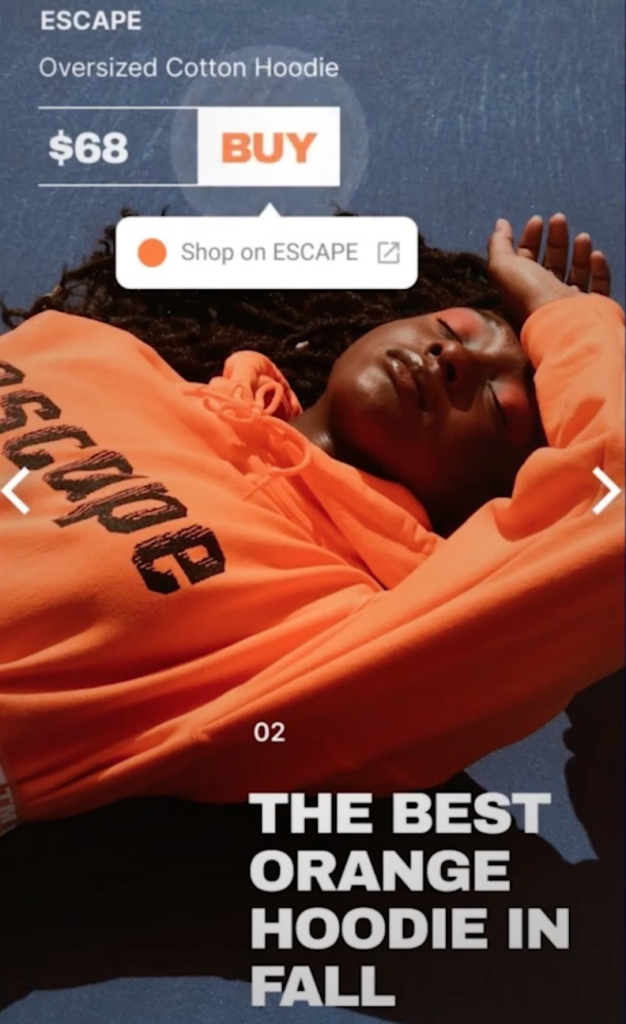
(Google)
Direct Ad Campaigns
You can use the built-in Web Story elements (video, images, and text) to create custom pages for brands. This means you can drive traffic directly to an advertiser’s website without using a 3rd party. If you’re able to source direct campaigns with advertisers, this is a highly effective way of monetizing your Web Stories traffic.
How popular are Google Web Stories?
In June 2021, Google reported 100,000 new Web Stories are added to the search index on a daily basis. Over 20 million Web Stories are online in total and since October 2020, 6,500 new domains have published their first Web Story. This data reveals that Web Stories is gaining an audience. Millions of users are reportedly seeing and engaging with Web Stories each day.
Where are Web Stories available?
Web stories are currently available in the United States, India, and Brazil at the top of Discover. Google intends to expand Web Stories to more countries and Google products.









